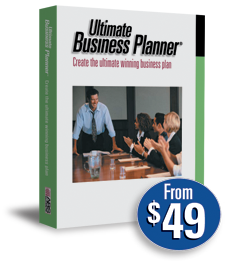
Upgrade to NEW Version 5.0
End of Service Notice (4/1/2022): It has been our pleasure to provide our customers with quality PC software for over 30 years. As of 4/1/2022, all installable PC-based products and tools will no longer be available for sale. To help you transition to other solutions, we will continue to support these products through 3/31/2023. You can continue to use our products after 3/31/2023. Thank you for your business!
What's New and Improved in Ultimate Business Planner 5.0?
Ultimate Business Planner 5.0 delivers new features and enhancements that make creating business plans even faster and easier.
New Windows 7 Compatibility
Make sure to keep your business planning software up and running. Ultimate Business Planner 5 is the ONLY version guaranteed to work with Windows 7.
New Interface
The new user interface makes Ultimate Business Planner even easier to navigate and use. Experience the familiar Microsoft Office look and feel.
Create a Five-Year Financial Projection
Now you can create a detailed financial projection for up to five years or 60 months. With previous versions of Ultimate Business Planner, you could only create a three-year financial projection.
Improved Graphs and Reporting
In addition to being able to generate colorful graphs, now you have the option to produce pie charts to communicate important financial information.
Enhanced Start-Up Resources
Version 5.0 has updated resources so you can easily find the information you need to get your new business up and running.
More Help and Improved Formatting Options
Version 5.0 provides more help and guidance along with additional formatting options to help customize your plan.
Updated Small Business Loan Programs
Version 5.0 includes updated information about different SBA loan programs, links to on-line loan forms, and a list of business-friendly banks by state.

90-day
money-back
guarantee
System Requirements
- 100% IBM compatible Pentium or higher PC
- Windows 98/2000/NT/XP/Vista/Windows 7/Windows 8/Windows 10
- 800x600 or higher screen resolution
- CD-ROM Drive (if ordering CD)
- Importing from QuickBooks requires QuickBooks Pro, Premier or Enterprise 2003 or later editions