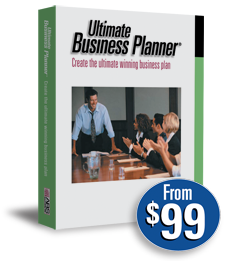
Business Plan Software
End of Service Notice (4/1/2022): It has been our pleasure to provide our customers with quality PC software for over 30 years. As of 4/1/2022, all installable PC-based products and tools will no longer be available for sale. To help you transition to other solutions, we will continue to support these products through 3/31/2023. You can continue to use our products after 3/31/2023. Thank you for your business!
Inventory, Assets, and Financing for Your New Business Startup
Watch this video to see how to complete the last steps in preparing your business plan financials in Ultimate Business Planner. You’ll learn where to enter information about the inventory, assets, and financing of your new business startup.
Categories
Popular Tags
- customer review
- personnel records
- Business Planning
- Employee Scheduling
- upgrade
- Human Resources
- write a business plan
- how to schedule
- Appointment Scheduling
- reports
In our business planning software, the Interview section is the place where you type in the details about the things your company already has or needs to get started. This would include assets you need to buy, minimum bank balance, inventory, liabilities, and if you have a line of credit. At the end of the Interview section in Ultimate Business Planner, you’ll learn how much money you’ll need for your new business startup. This is also the section you’ll enter loan information. You can list each vendor loan for equipment and supplies. You can enter the amount of cash you wish to invest in the business. This business planning software also lets you enter a list of multiple places you will receive additional funds.
In addition to calculating how much you’ll need for the initial startup of your new venture, you can also calculate how much money you’ll need later on in your projection. Ultimate Business Planner allows you to enter in future assets that need to be purchased along with the month you plan to buy them. You can also enter the amount of additional loans you plan to acquire in the future, too.
The Reports menu in Ultimate Business Planner will give you a look at your financial projections at any time during this process. These reports will tell you if, and when, your business will start to make money.