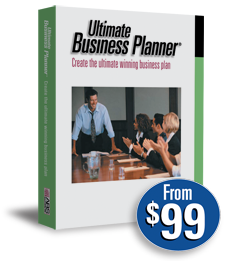
Business Plan Software
End of Service Notice (4/1/2022): It has been our pleasure to provide our customers with quality PC software for over 30 years. As of 4/1/2022, all installable PC-based products and tools will no longer be available for sale. To help you transition to other solutions, we will continue to support these products through 3/31/2023. You can continue to use our products after 3/31/2023. Thank you for your business!
Expense Projections in Business Plan Software
This week we’ll review part four of our six-part video series entitled “Will Your New Business Make Money?” We’re showing you how our business plan software can help you figure out if your company will make money at all, and if so, when it will start making money. In part two we covered how the tax structure, ownership distribution, and credit policy can affect the bottom line of your business plan financials. In part three we showed you how to enter monthly income projections. This week we’ll talk about expenses.
Categories
Popular Tags
- how to schedule
- Business Planning
- Appointment Scheduling
- Employee Scheduling
- customer review
- personnel records
- upgrade
- Human Resources
- write a business plan
- reports
The Expenses section of Ultimate Business Planner is where you enter in your projected monthly operating expenses. This would include things like rent, marketing, utilities, insurance, office supplies, and travel. If labor wasn’t included in the Cost of Goods Sold (COGS) that was entered into the Income section, then you would enter payroll here in the Expenses section.
In a lot of ways the Income and Expense sections are very similar. You’ll notice they have the have the same look and feel, like a spreadsheet, and that they have the same copy and paste functions. Ultimate Business Planner functions can automatically enter numbers in each row that will grow by a particular annual growth factor, or raise or lower values by a percentage.
Watch the video to see how straightforward it is to enter expenses in our business plan software.