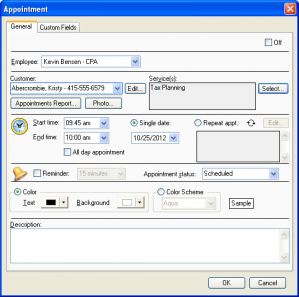Appointment Scheduling Software
Customer Appointment Manager is the fastest way to book appointments for customers, clients, and patients.


90 day money-back guarantee
Used to schedule millions of appointments for over 35,000 service providers

Book appointments faster with appointment scheduling software
You won’t have to put customers on hold or make them wait in silence while you flip through your paper appointment book. With Customer Appointment Manager®, the on-screen calendar lets you see who’s available and when. You can quickly search for customers and their appointment details or find available appointment times by employee. With a few clicks of a mouse you can book repeat appointments. The waiting list will even tell you if a pending appointment can be scheduled.
Watch Our Video to See How Customer Appointment Manager Can Help You
What can you do with Customer Appointment Manager scheduling software?
- Schedule your customers in seconds
- See who’s available and when, plus find open times quickly
- Manage multiple schedules and share appointment information
- E-mail appointment reminders and create customer letters
- Fill cancellations and no-shows from waiting list
- Monitor employee and business performance (Pro edition only)
- Attach files and photos to customer records (Pro edition only)
- Take appointment requests online (Pro edition only)
- See who's in your waiting room and manage wait times (Pro edition only)
- Audit trail to track appointment changes by user (Pro edition only)
Customer Appointment Manager Scheduling Software is Flexible
Sharing appointment information is easy with Customer Appointment Manager. More than one computer can access scheduling information at the same time and changes are seen instantly.
With customizable fields, you can track information important to you and your business. Send appointment reminders and messages to customers via e-mail or letter. E-mail employees their appointments for the day for access via any web browser or PDA. Export or print your appointment calendar and reports in various formats, such as PDF, Word, Excel, or HTML.
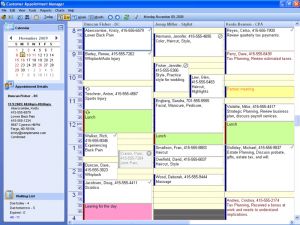 Daily View
Daily View
The daily view displays appointments for all employees for a single day.
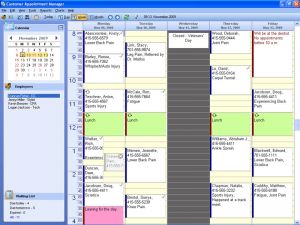 Weekly View
Weekly View
The weekly view displays appointments for one employee for an entire week.
Customer Appointment Manager Scheduling Software is Easy to Use
An intuitive design makes Customer Appointment Manager easy to learn and use. Its user-friendly layout puts all of the information you need right at your fingertips. You’ll be up and running in a matter of minutes.
Appointment Form
The appointment form includes fields for all the information you need to schedule an appointment with a customer. Choose or add the employee’s name, customer’s name, service(s), start and end time of the appointment and much more.
System Requirements
- A personal computer with a Pentium Processor (75+ MHz) and at least 256 MB of memory.
- CD-ROM drive and a hard disk, with at least 40 MB of free disk space for program files, plus additional disk space for data files.
- Windows operating system: 2000/NT¹/XP/Vista/Windows 7.
- A mouse supported by Microsoft Windows 2000 or higher.
- A monitor supported by Microsoft Windows 2000 or higher.
- An optional printer supported by Microsoft Windows 2000 or higher.
¹NT is supported only when acting as a server in multi-user, client/server environments.
Multi-User Licenses Available
Does more than one person need access to Customer Appointment Manager? Get a multi-user license and allow others to view or edit appointments from any networked PC. Sharing appointment information is easy with Customer Appointment Manager and changes are seen instantly.
Start managing customer appointments the fast and easy way!