
Human Resources Software
Staff Files 8.0 is the easiest way to manage employee information including time-off accruals, training records, and performance reviews.
HR system puts employee data at your fingertips
No matter what you're looking for, you'll find employee data just a click away in Staff Files. Increase efficiency and streamline your HR processes by using the easy-to-navigate tabs in Staff Files’ HR system. Here are just a few examples of what you'll find in Staff Files:
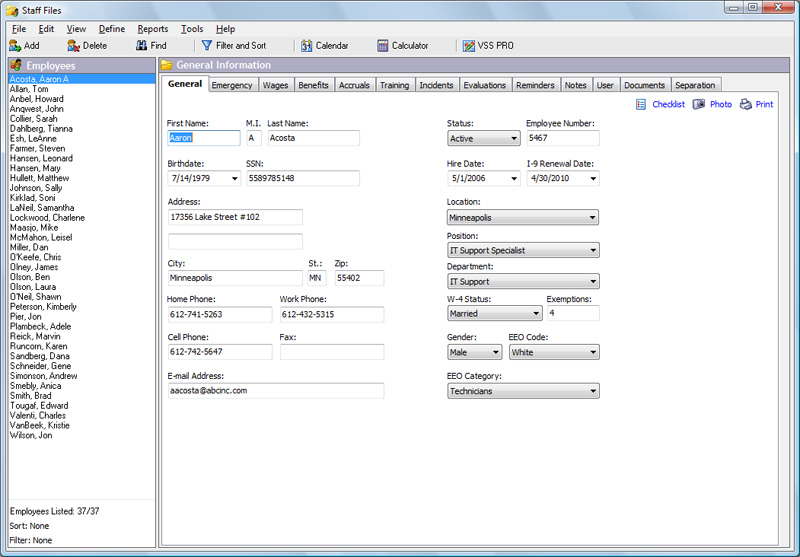 General Tab
General Tab
Store personnel and employment information including name, address, home, work, Fax and cell phone numbers, hire date, social security number, EEO data, W-4 status, I-9 renewal date, and much more. Staff Files also works with QuickBooks® and Microsoft Small Business Accounting®, so you can easily import employee data at the click of a button.
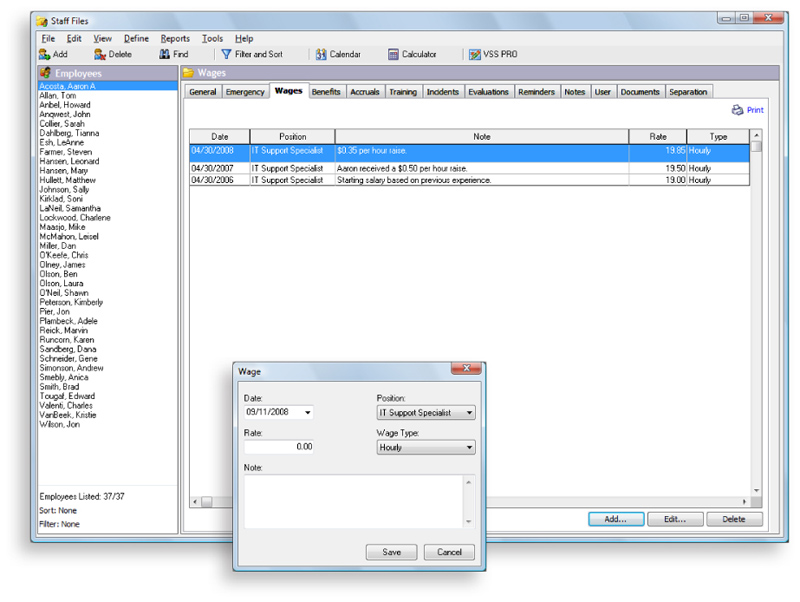 Wages Tab
Wages Tab
Maintain current and historical wages, notes, pay rates and raises. With Staff Files you can keep salary information and other employee data confidential with customized security settings.
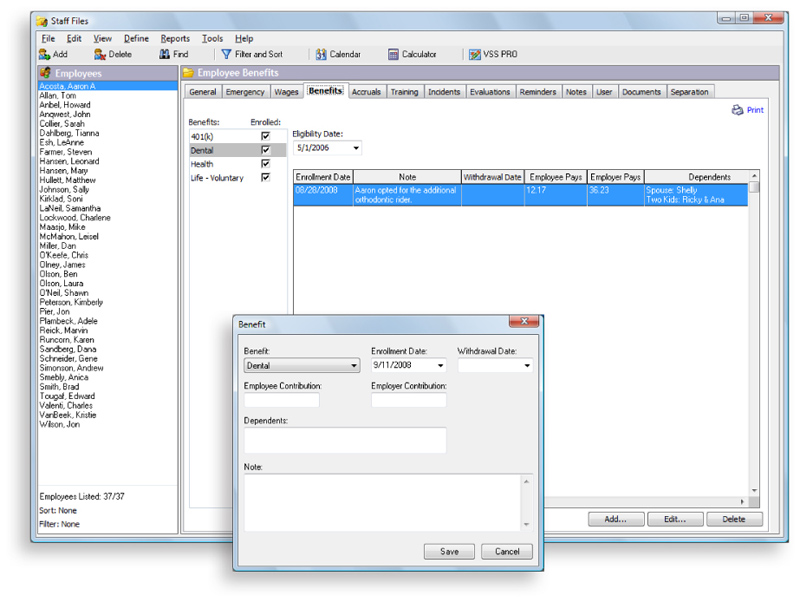 Benefits Tab
Benefits Tab
Define benefits offered by your business and track eligibility, enrollment and withdrawal dates. Use the Benefits tab to document employee/employer contributions, beneficiaries and dependents. Staff Files stores each employee's benefit history along with any notes.
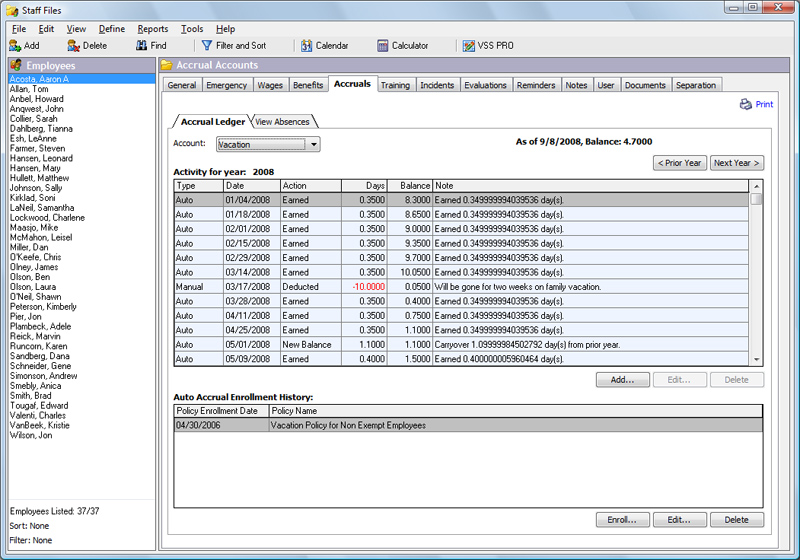 Accruals Tab
Accruals Tab
Easily track employee sick leave, vacation days, and personal leave with auto or manual accrual entries. The accrual ledger view displays time accrued, taken, projected and current balance. Accrual policy setup is easy with Staff Files' step-by-step Auto Accrual Wizard to guide you through a series of questions, using your answers to set up auto accrual calculations based on hire date, trial periods, seniority, and more.
Learn more about managing time-off accruals in the Accruals tab
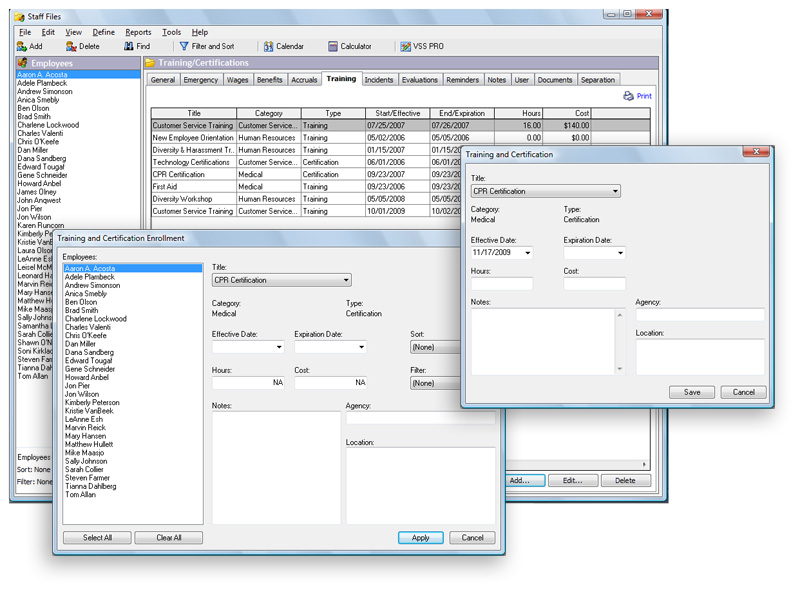 Training Tab
Training Tab
Record training, certification, and license information for each employee, including title and type of training, start/effective dates, end/expiration dates, hours, costs, notes, agency and location. The expiration dates can be set as a reminder which will automatically remind you of upcoming training requirements.
Learn more about recording training, licenses, and certifications in the Training tab
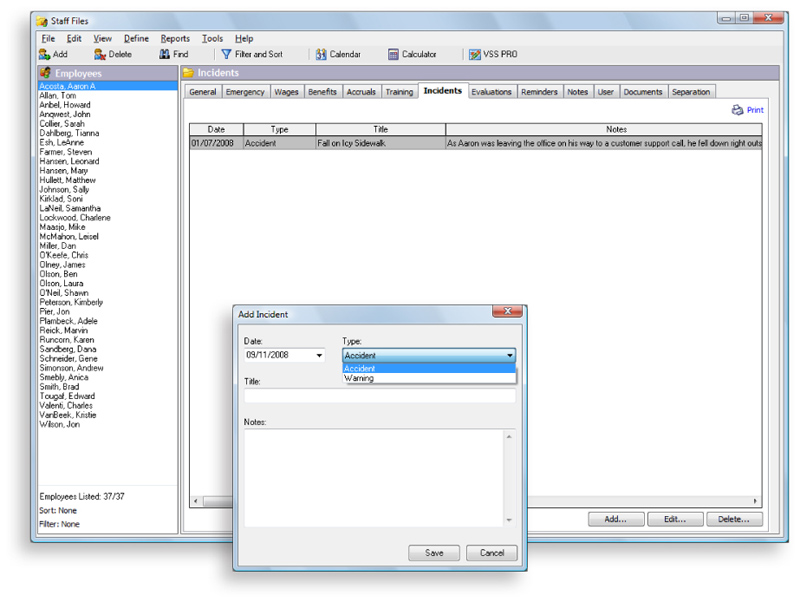 Incidents Tab
Incidents Tab
Track disciplinary actions, on-the-job accident, and any other workplace occurrences details in the Incidents Tab. Add the date, title of the incident (ex. – Verbal Warning #1) and all the details of each incident.
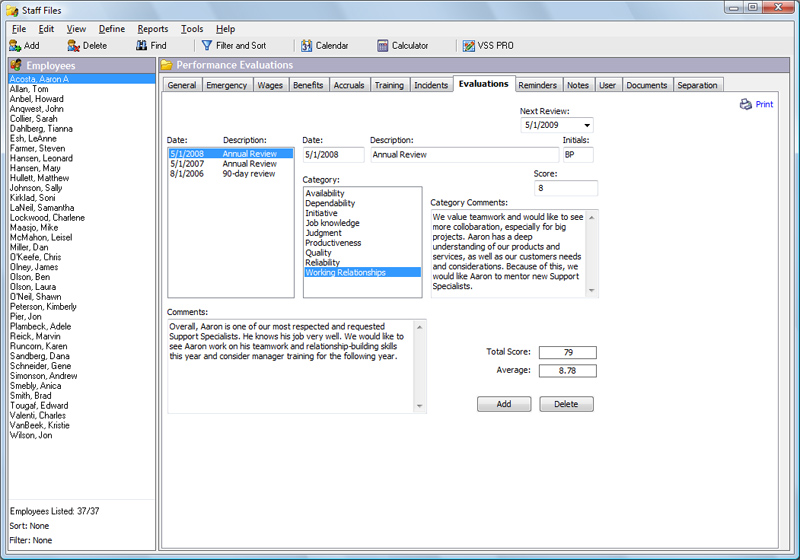 Evaluations Tab
Evaluations Tab
Conduct and track employee evaluations or print a blank evaluation form to use a discussion guide during employee performance reviews. You define evaluation categories, enter comments and employee ratings, and Staff Files will automatically calculate total and average scores.
Learn more about writing performance reviews in the Evaluations tab
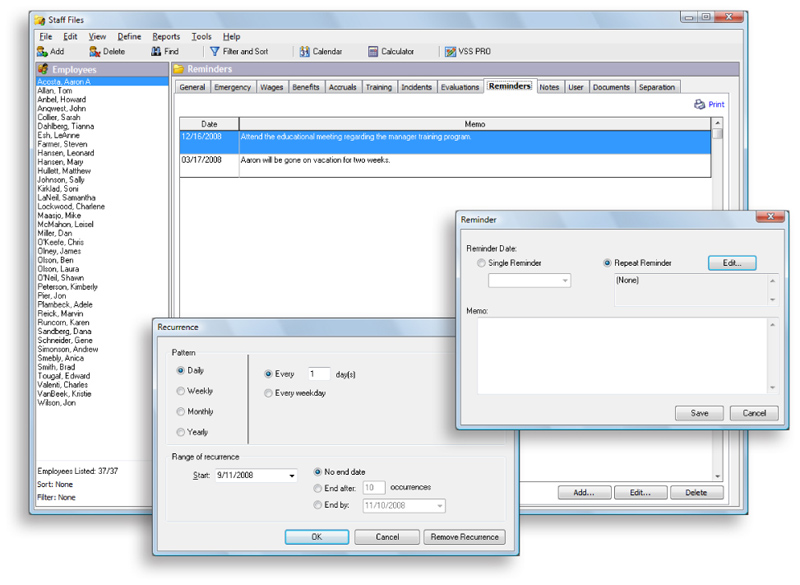 Reminders Tab
Reminders Tab
Set reminders for upcoming anniversaries, benefit eligibility, performance reviews, I-9 renewals, birthdays and more. When you open this HR system, reminders automatically appear and you have the option of turning off one, several, or all reminders.
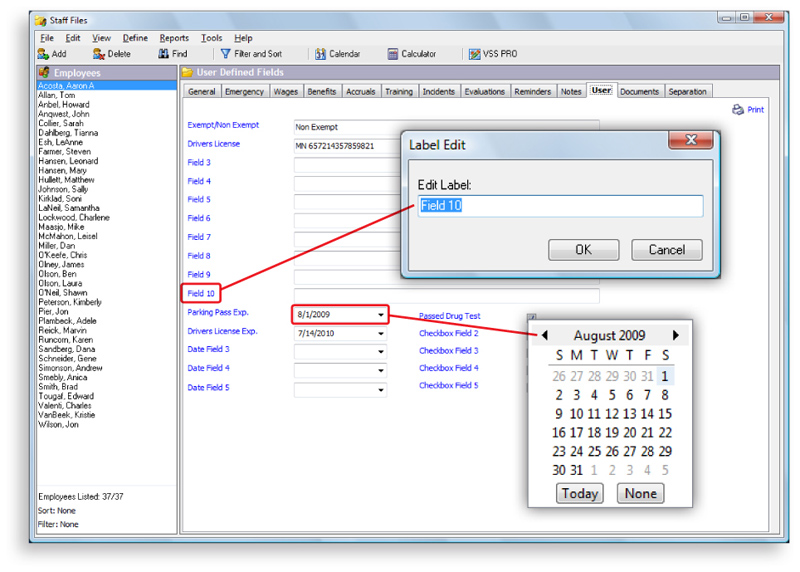 User Tab
User Tab
Every business is unique, and Staff Files gives you the flexibility to customize field labels, check boxes, and calendar control fields. The User tab allows you to track important information that is specific to your business.
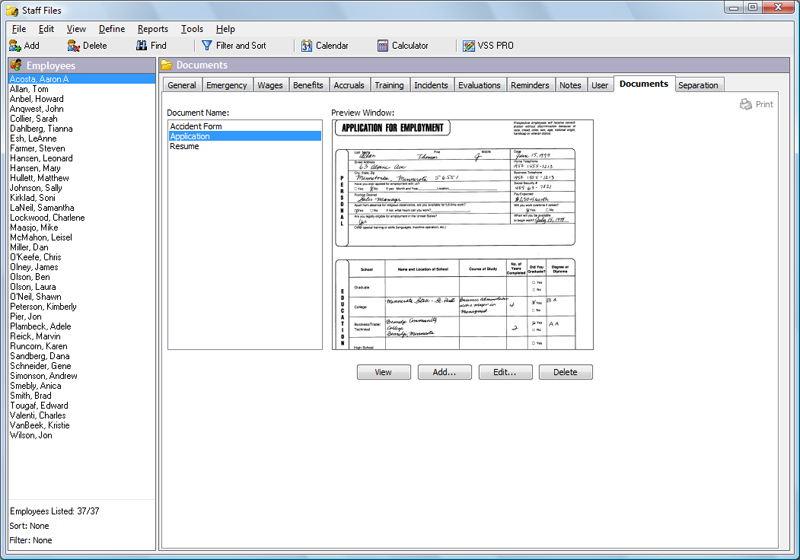 Documents Tab
Documents Tab
Keep important documents at your fingertips. Link to images and scanned documents saved on your network. Name, categorize and date the links, so scanned documents will be easy to find when you need them. Organized employee data is just a click away in Staff Files.
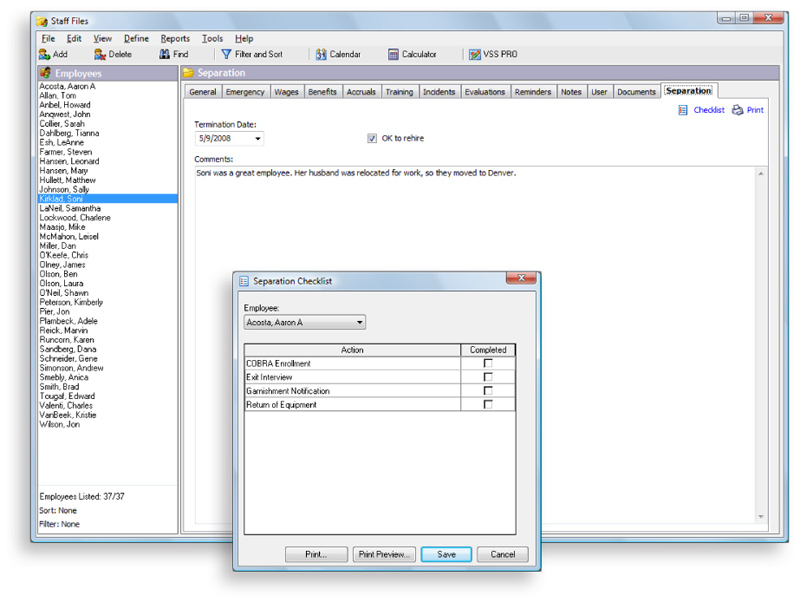 Separation Tab
Separation Tab
Staff Files enables you to save so much time responding to job verification calls for previous employees. Plus, you can hold information about former employees, including separation data, without the clutter! Names of employees can be easily filtered between active and inactive employees, which helps find the employee data you are looking for. Then, find the separation date, comments, and the OK to rehire checkbox in the Separation tab.
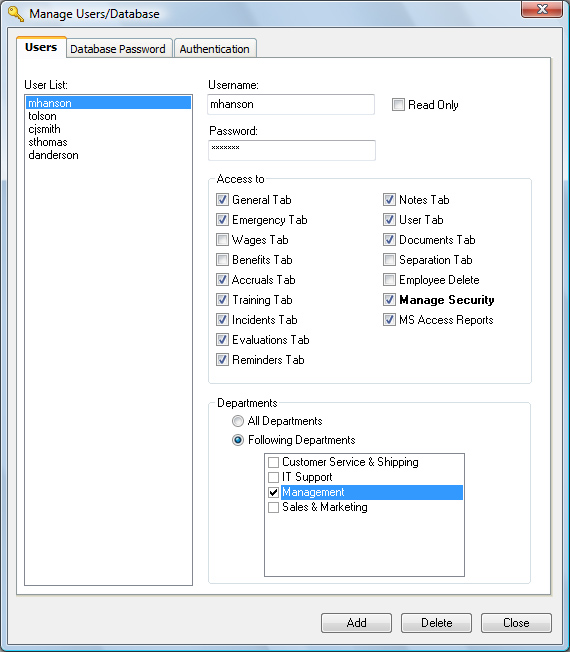 Security Settings
Security Settings
You can share, yet still secure, confidential personnel records with the multi-level password arrangement in this HR system. Set read or write access to all tabs, restrict access to certain tabs, or set manager access to view information for a particular manager’s department only.
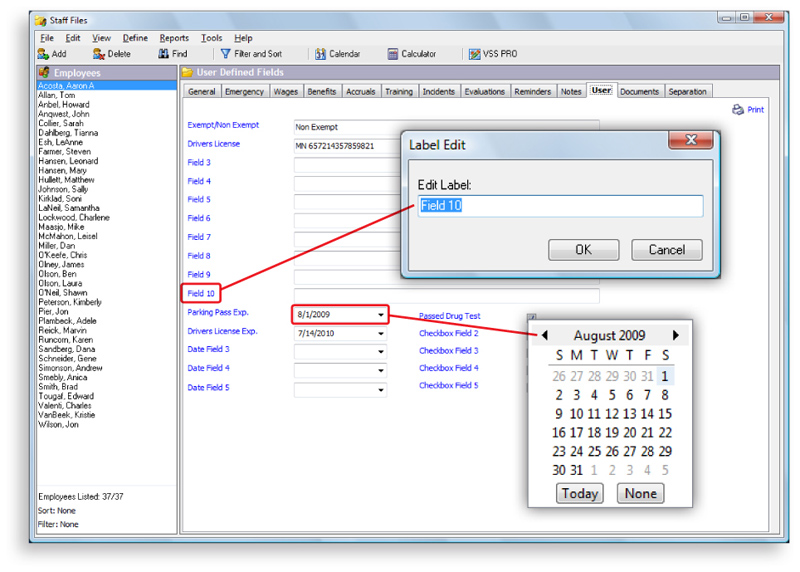 Track the Employee Information You Want to Track
Track the Employee Information You Want to Track
All businesses have specialized employee details that they need to track. Staff Files allows you flexibility in customizing the application to work the way you do. Editing a field label is as easy as clicking the label and changing the text. Your changes will automatically appear in menu options and reports throughout the Staff Files application. The User tab is a collection of 20 user defined text, calendar and checkbox fields, ready for you to customize! In addition, you can use the Notes tab to store unlimited notes for each employee – information regarding dependents, education, awards, volunteer experience, and more.
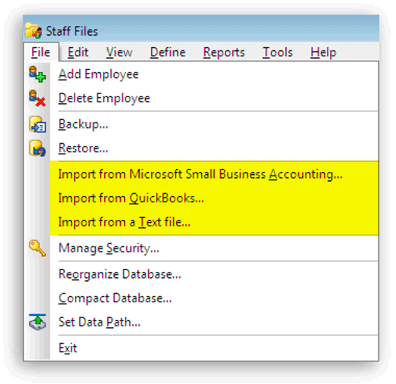 Multiple Import Options
Multiple Import Options
You can import personnel information into Staff Files at the click of a mouse if you have QuickBooks®*, Microsoft Business Accounting®, or wish to import from a text file. If you add an employee or change employee information in QuickBooks, you can also define settings to allow synchronization between a subset of employee contact fields. Easy import mapping wizards make importing personnel information a breeze.
 *QuickBooks import options require QuickBooks Pro/Premier 2003 or Enterprise Solutions 2.0 (or newer versions).
*QuickBooks import options require QuickBooks Pro/Premier 2003 or Enterprise Solutions 2.0 (or newer versions).
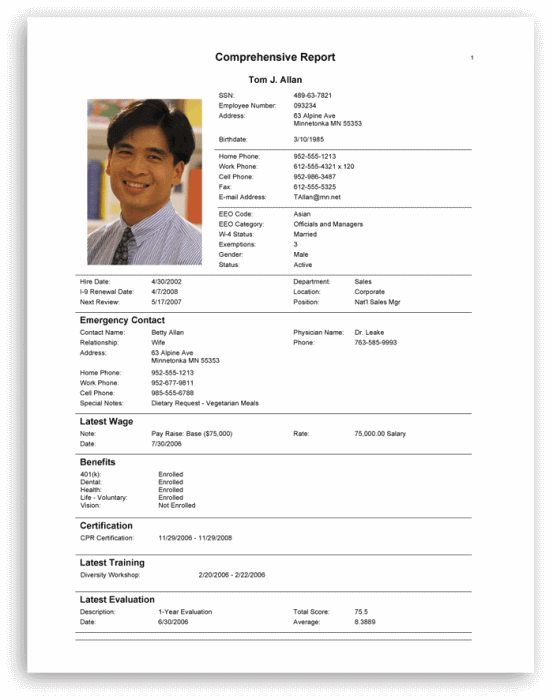 Create Reports and Checklists
Create Reports and Checklists
Staff Files has over 30 reports that correspond to personnel records already entered in the program. Print professional reports for individual employees, or a full staff report. Employee checklist and evaluation templates make it easy to record and collect the information you need. Preview reports by department, location, position, seniority, or by any group of employees. Save, print or e-mail any of the reports and templates with just one click. You can also convert documents to PDF or RTF files for easy electronic storage and distribution.
Learn more about Staff Files reports
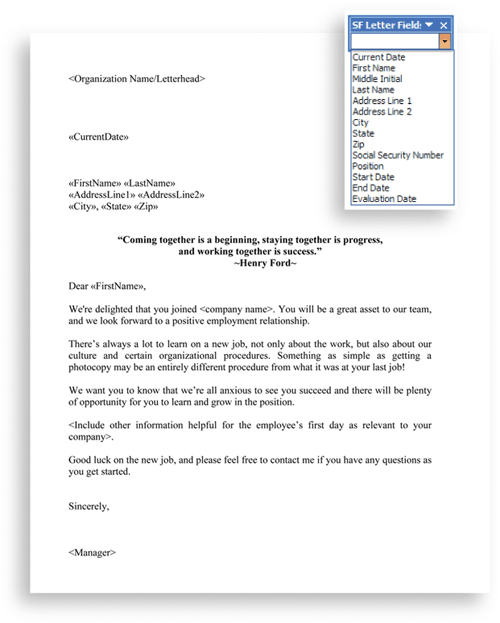 Publish Letters and Mailing Labels
Publish Letters and Mailing Labels
Improve communication with your employees! The Create/Edit Letters and the Publish Letters features in our personnel software let you create and send employee correspondence in a fraction of time. Using Microsoft® Word you can create and customize your own letters populated by various fields from your Staff Files database. Or, you can edit and publish any of the 34 human resource letter templates already included for you. Printing mailing labels is just as easy with ready-to-use Avery template settings.
Learn more about Staff Files letters
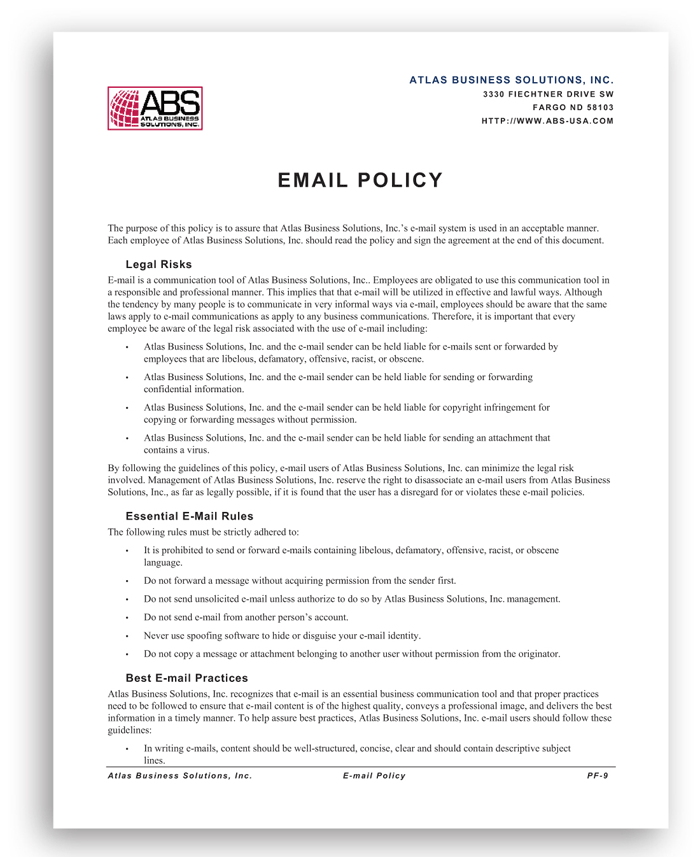 Publish HR Documents
Publish HR Documents
[Pro edition only]
Six employee handbooks and more than 130 office policies, 75 job descriptions, 50 HR forms, and a library of ready-to-print IRS forms and U.S. Department of Labor posters gives a large array of options for your human resource management and documentation needs. All HR materials are pre-written and available as easy-to-use Microsoft® Word templates. Company name, address and logo are automatically applied to each published document providing a consistent look to all of your company’s documents. Simply chose the template important to you, publish it with your company information and then edit, if necessary, according to your business’ needs.
Our personnel software offers many features to help you manage HR records more efficiently. Whether you are a small or mid-sized business, Staff Files is designed to meet all of your human resource needs.