
Human Resources Software
Staff Files 8.0 is the easiest way to manage employee information including time-off accruals, training records, and performance reviews.
Create employee reports with ease
You can print, publish or e-mail any of the employee reports or staff reports. Print an Employee Report for a single employee or choose the Staff Report option for easy reporting on an entire department or organization.
You can also create and customize Microsoft Access reports to meet your needs. Here are just a few examples of what you'll already find built in Staff Files:
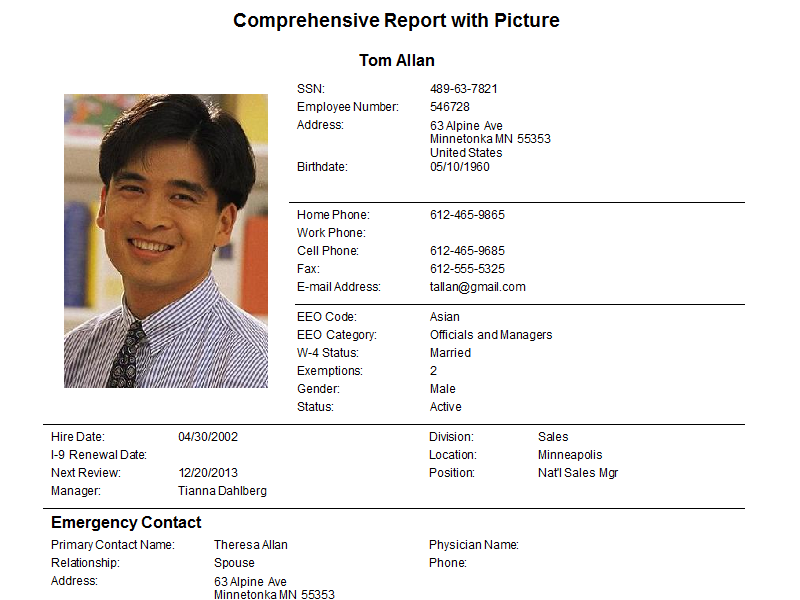 Comprehensive Report with Picture
Comprehensive Report with Picture
The comprehensive report with picture provides an all-in-one summary report of personnel information for any given employee.
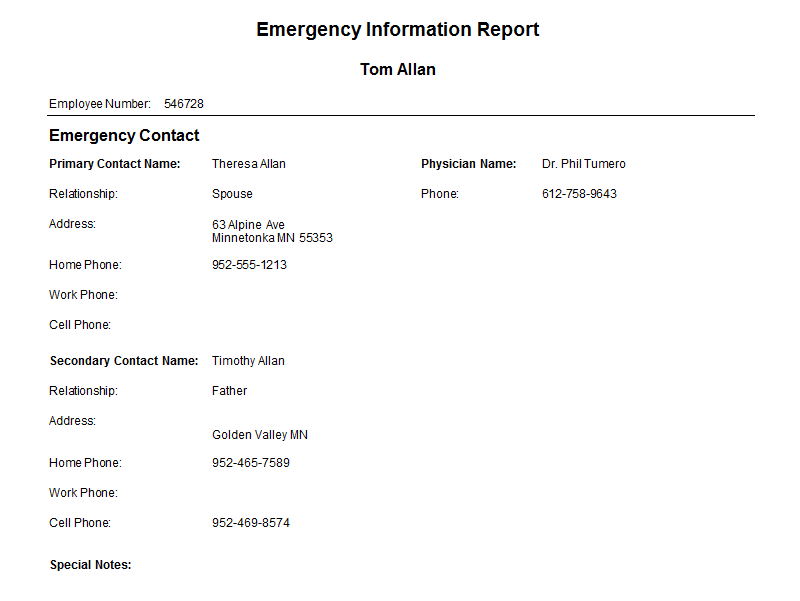 Emergency Contact Report
Emergency Contact Report
The emergency contact report displays an employee’s primary and secondary emergency contact information, as well as physician name and phone number and special notes. In the case of an emergency, you’ll be able to contact the appropriate people immediately.
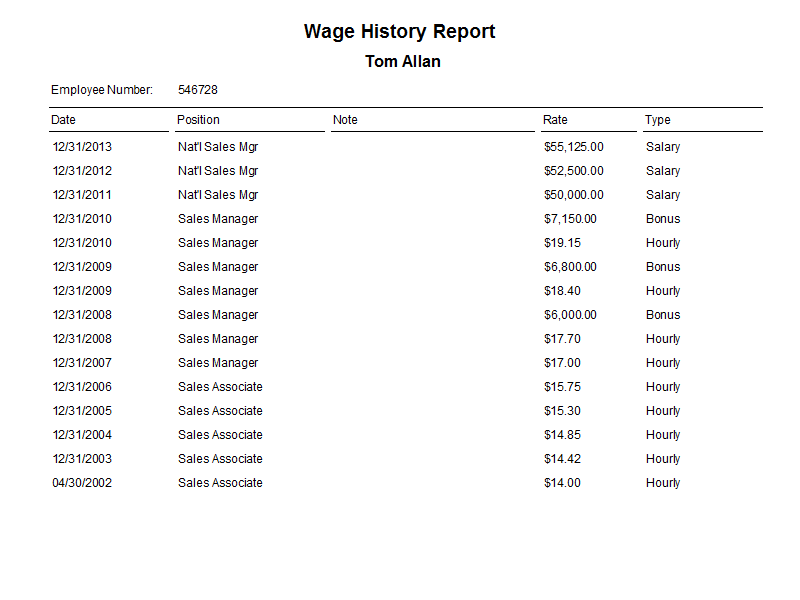 Wage History Report
Wage History Report
The wage history report presents a list of wage rate increases, promotions, and bonus amounts for an employee throughout the years.
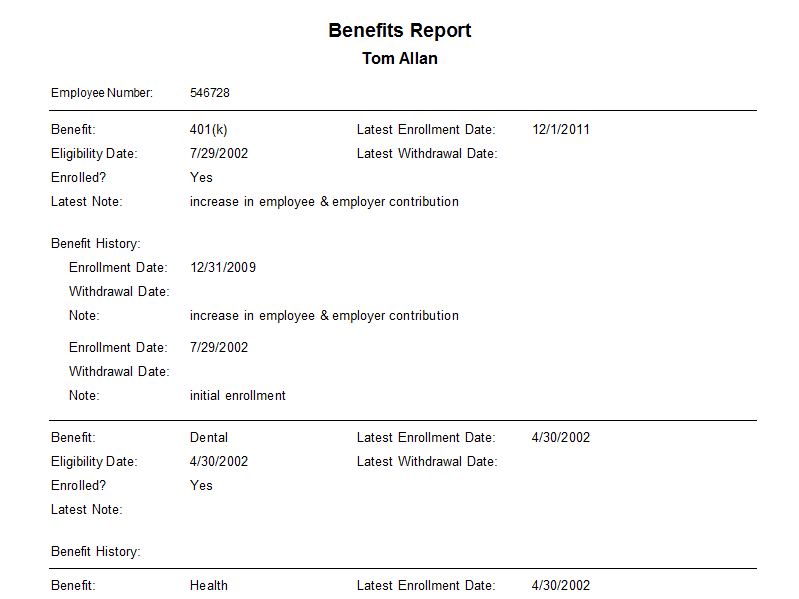 Employee Benefits Report
Employee Benefits Report
The benefits report provides an at-a-glance summary of employee benefits, enrollment and withdrawal dates, and employer/employee contributions; with room for additional notes specific to each benefit. Print a detailed Employee report for each individual employee or a summary with a Staff report, such as the benefit by plan report.
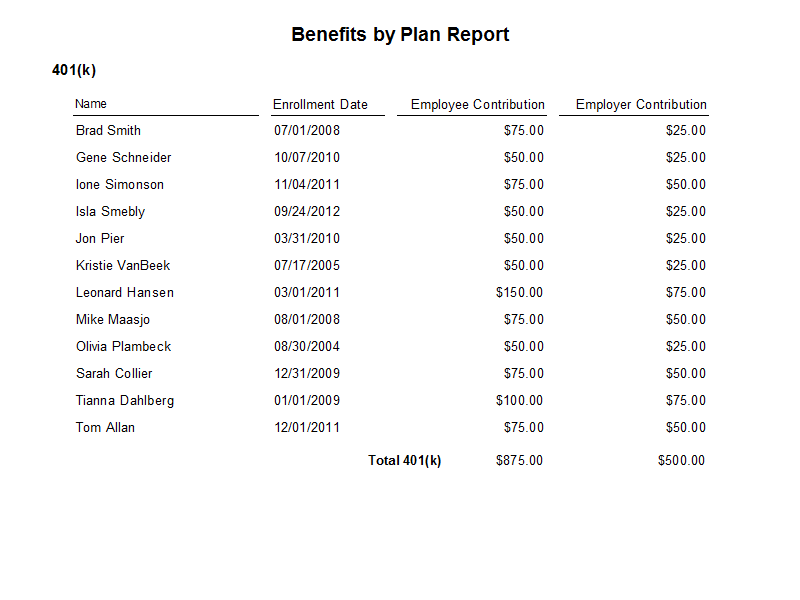 Benefit by Plan Report
Benefit by Plan Report
The benefit by plan report furnishes a list of employees who are currently enrolled in each type of employee benefit offered at your company. You’ll see the employee and employer contributions for each person, as well as the total amounts for each benefit.
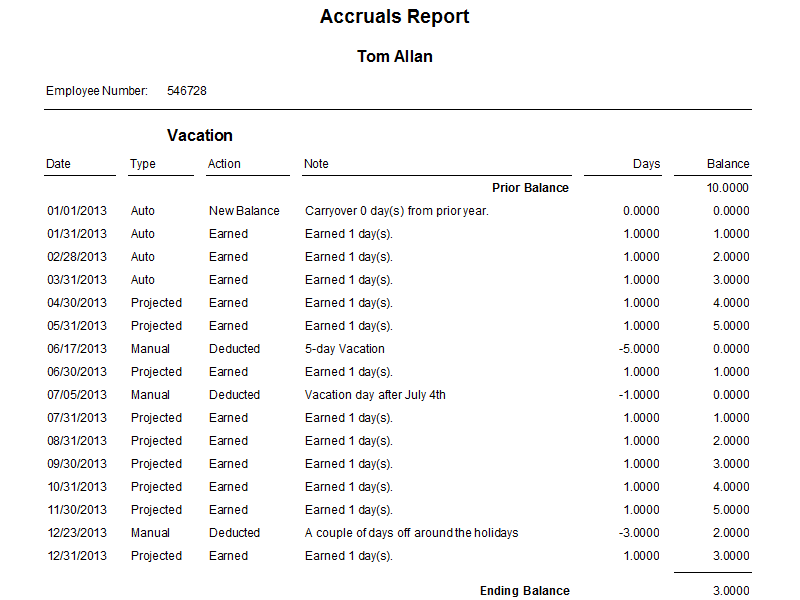 Accrual Summary Report
Accrual Summary Report
Need to know how many vacation days your employee has available? The accrual summary report provides a summary of sick time, vacation and personal time your employees have accrued and taken. Choose to print HR reports for individual employees or summarize employee accruals for an entire department or organization.
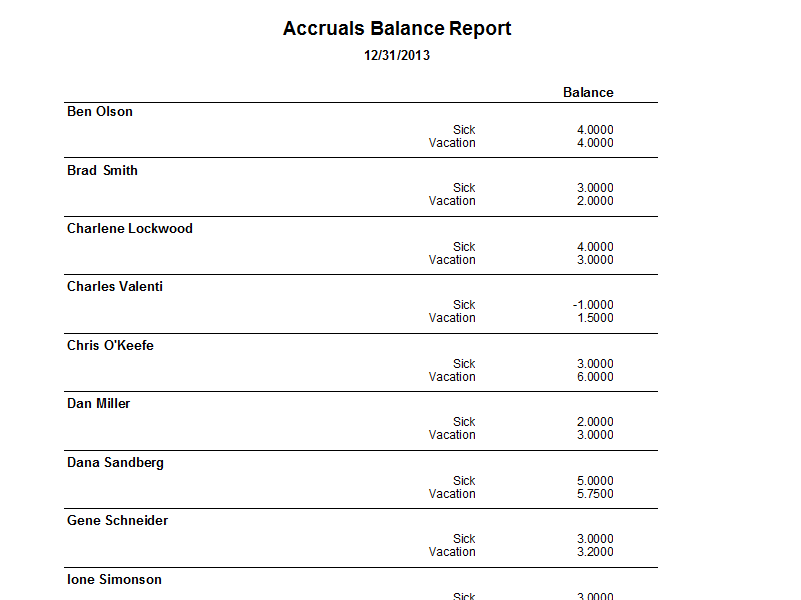 Accruals Balance Report
Accruals Balance Report
Wondering how much vacation time your employees will have by the end of the year? View the accruals balance report as of any date to see how much time off there will be for each employee at that time.
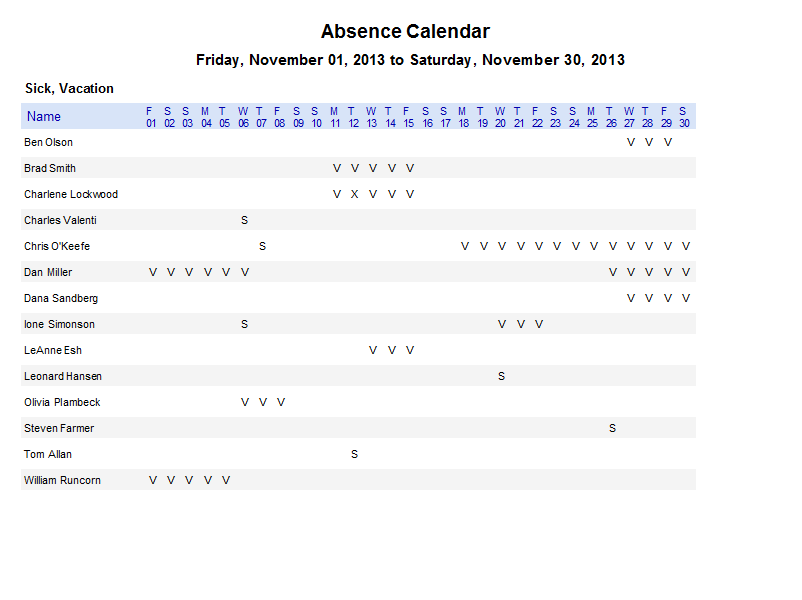 Absences Calendar
Absences Calendar
Want to see when employees will be or have been out of the office during the month? Look at the absence calendar. You’ll be able to see the entire month at-a-glance and know when people have taken sick leave, will be out on vacation, or scheduled any other type of time off.
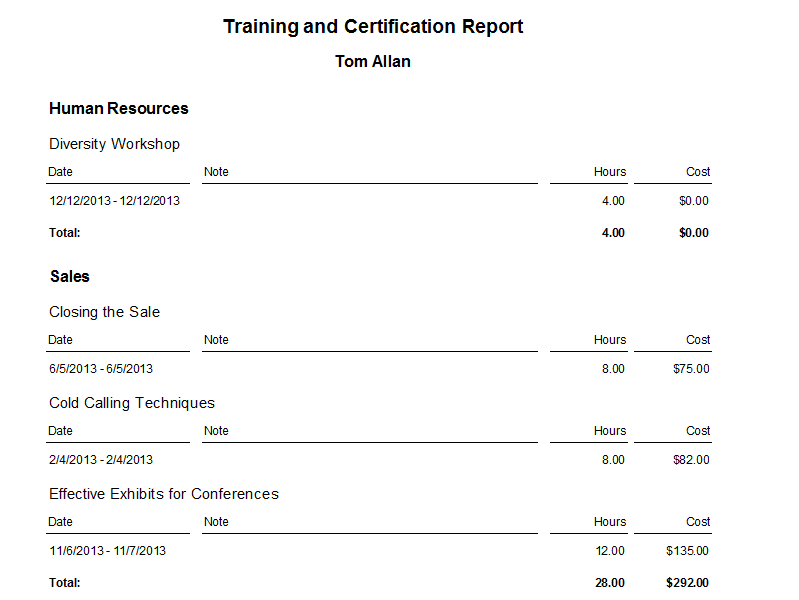 Employee Training and Certification Report
Employee Training and Certification Report
Do you need to keep track of how many hours of a specific type of training, such as medical training or human resource guidance, each employee has completed during the year? If so, run the employee training report to show completed training by category during the time period you choose.
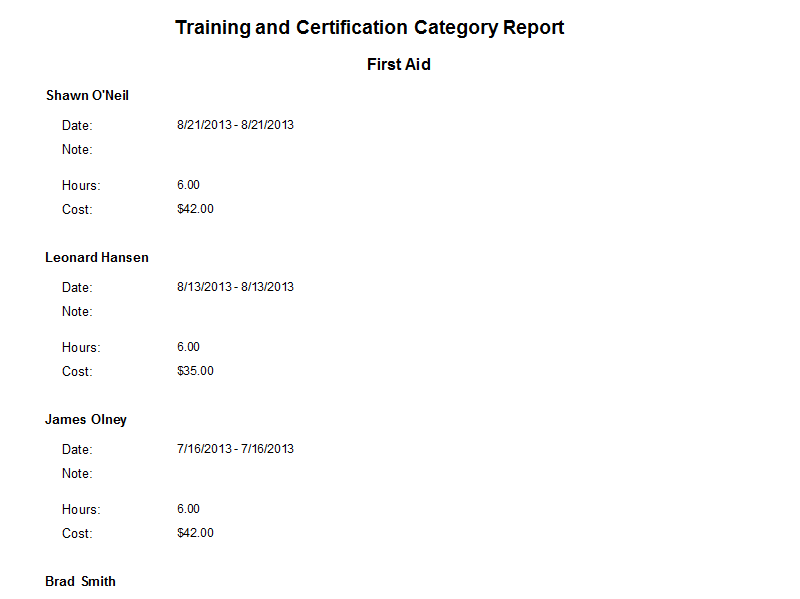 Staff Training by Title Report
Staff Training by Title Report
Looking for an employee to work on a new project or on a particular type of machinery? Review the staff training by title report to find a list of employees who have had the required training needed.
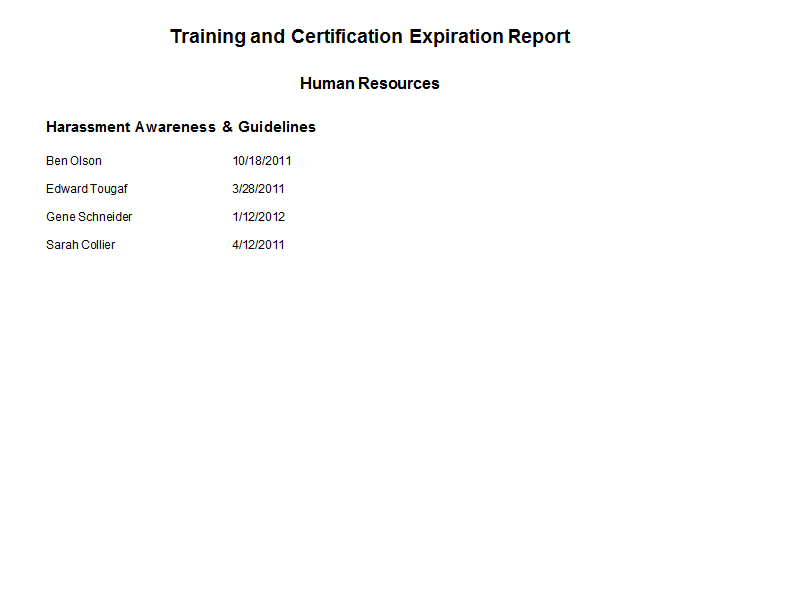 Training and Certification Expiration Report
Training and Certification Expiration Report
Make sure all of your employees have renewed their required certifications and licenses! Use the staff training expirations report to see whose certifications are about to expire or lapse.
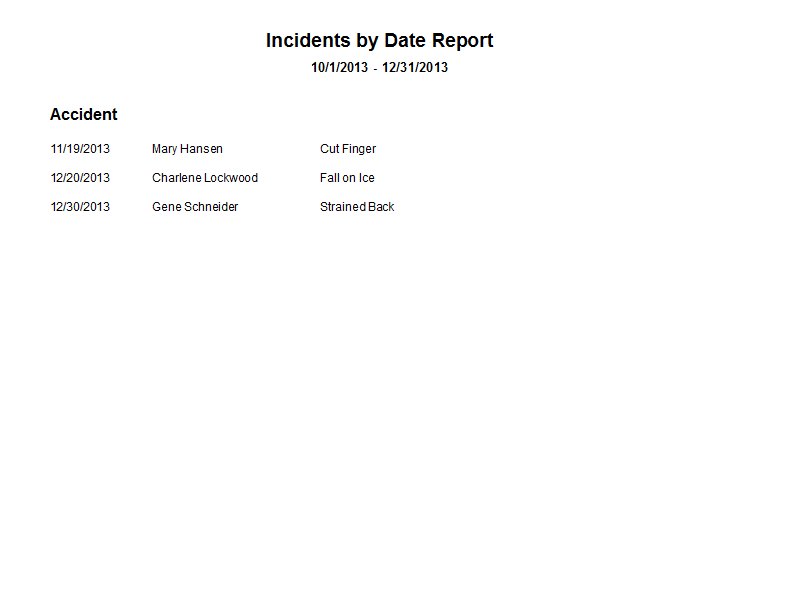 Incidents Report
Incidents Report
Need help filling out OSHA, Workers Compensation, and other government forms? Record on-the-job accidents and anything else you wish to track in the Incidents tab. Then use the information found in the incidents by date report to fill out your government forms.
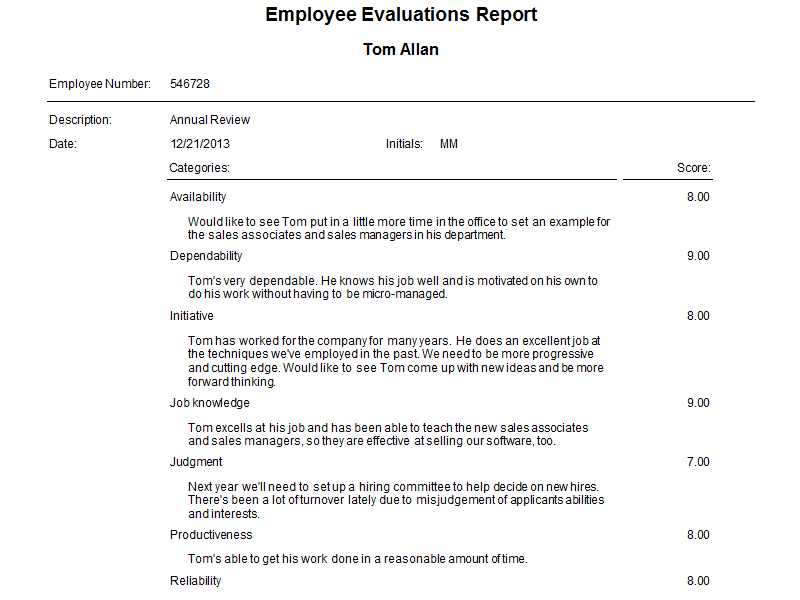 Performance Evaluation Report
Performance Evaluation Report
Document and safeguard performance evaluations. With Staff Files, you can customize the evaluation categories to track the skills and knowledge that are essential for your business. Print a copy of a performance evaluation to share with your employee, or print a blank evaluation form to use as a discussion guide or for taking notes during employee reviews.
 Evaluation Scores Report
Evaluation Scores Report
Identify the best performing employees in your department or company with the evaluation scores report. It displays the average performance review scores for each employee during a select date range.
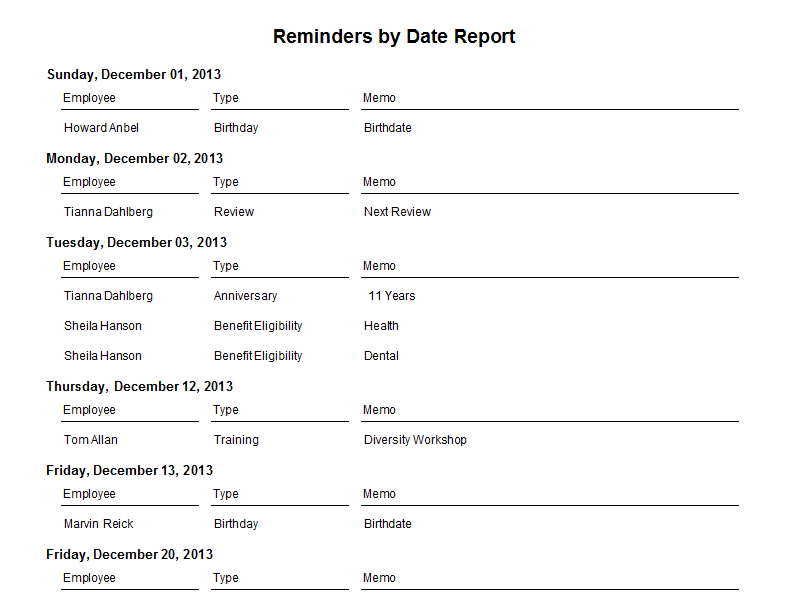 Reminders by Date Report
Reminders by Date Report
Instead of the Current Reminders View, use the reminders by date report to show a specific type of upcoming reminders, such as training or benefit eligibility. It’s a great way to prepare a to-do list!
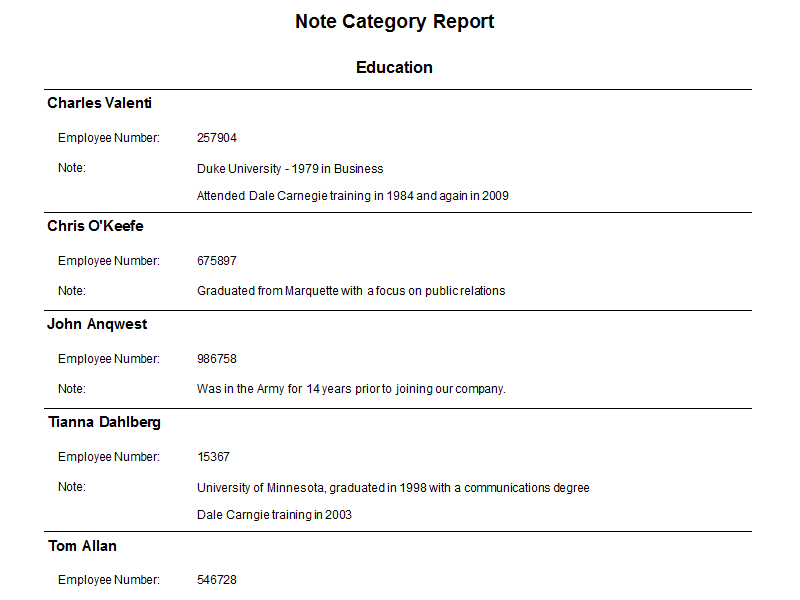 Notes Report
Notes Report
Read all the information entered in the Notes tab by category using the staff note category report. For example, if you keep information about employees’ education history in the Notes tab, you can read through the education entries made for all employees in one place.
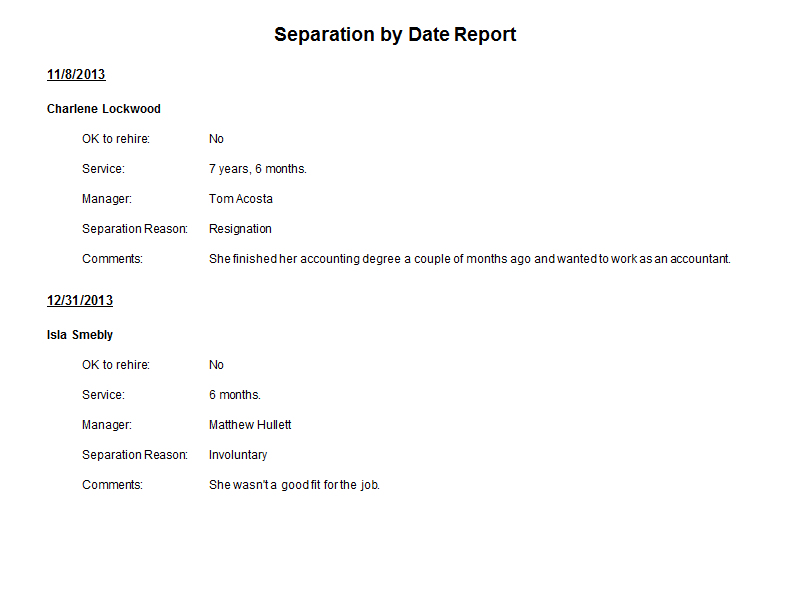 Separation by Date Report
Separation by Date Report
Experiencing a high rate of turnover lately? Figure out why using the separation by date report. It will show you why people have left your company and you can narrow down the list by department or manager to see if there’s a specific area of the company that’s causing the increase in turnover.
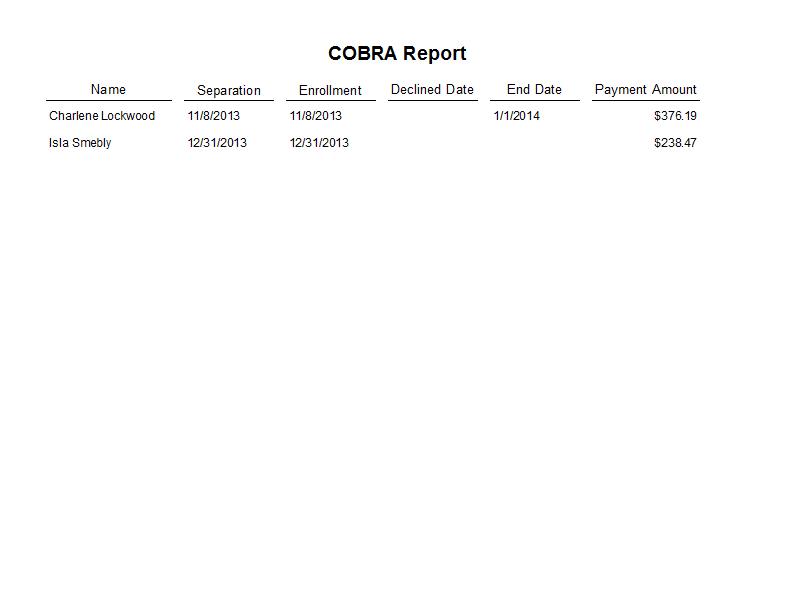 COBRA Report
COBRA Report
Keep track of all former employees who have currently enrolled in COBRA using the staff COBRA report. It lists the names of people who have enrolled in COBRA, people who have declined COBRA, and the amount they need to pay for COBRA (for those who have enrolled).
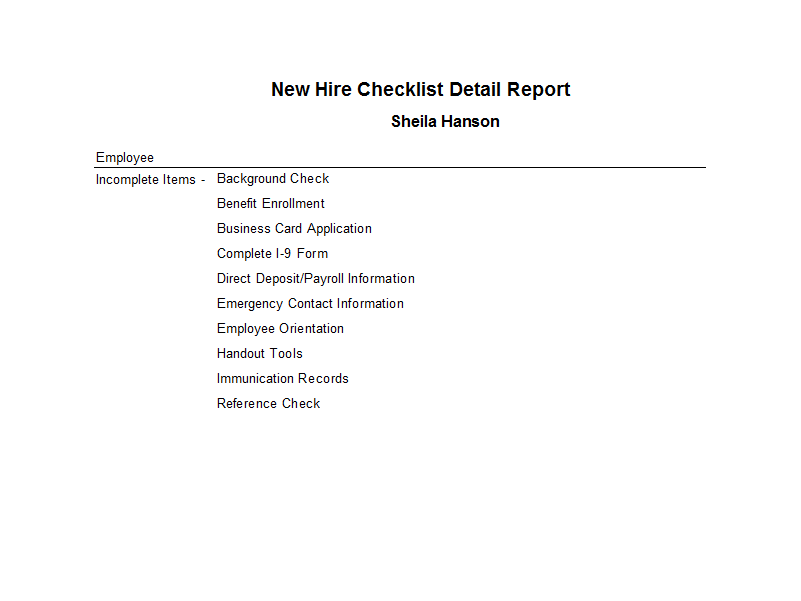 Employee Checklist Report
Employee Checklist Report
The employee checklist report is an easy way to view a new employee to-do lists. You can also print a checklist template to use as an employee orientation guide or new hire checklist. You can track an unlimited number of checklist categories because Staff Files lets you choose which items to include in this HR report.
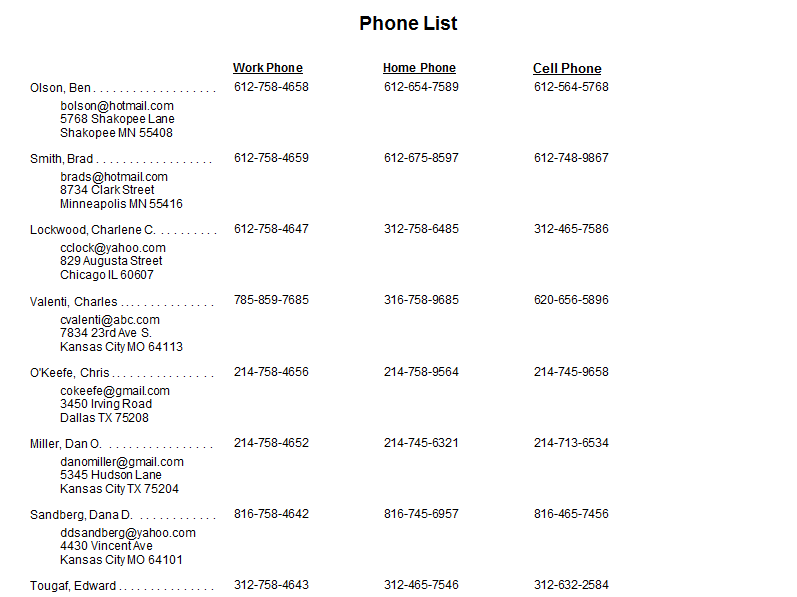 Phone List
Phone List
Say goodbye to tedious phone list maintenance! With Staff Files, employee phone lists are just a click away. Choose to include the information you need: address, e-mail address and home, work, mobile or fax numbers.
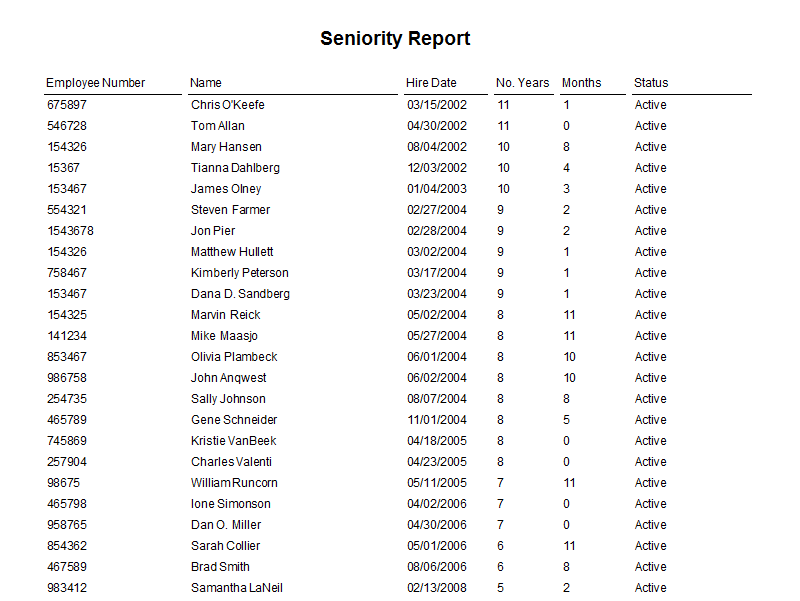 Seniority Report
Seniority Report
See which employees have worked for your company the longest with the Seniority report.
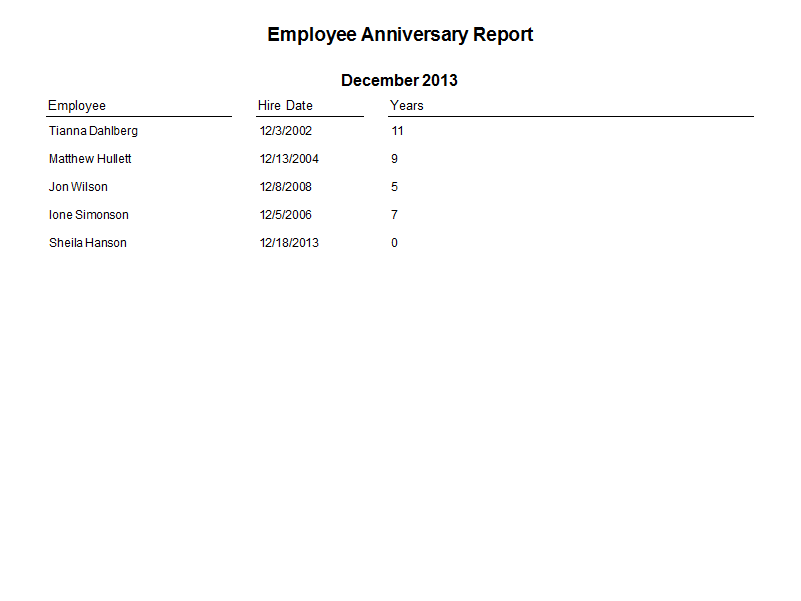 Anniversary Report
Anniversary Report
See a list of people celebrating workplace anniversaries by month using the Anniversary report.
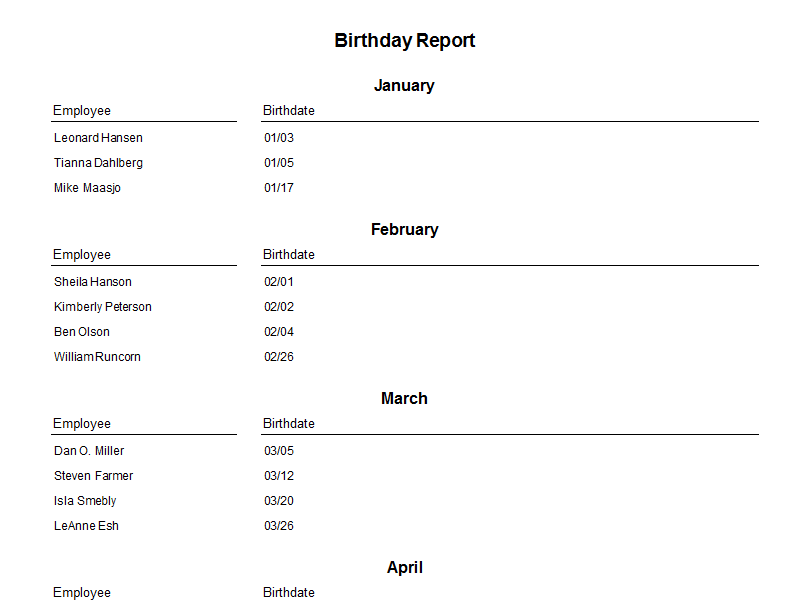 Employee Birthday Report
Employee Birthday Report
Remembering office birthdays is easy with the employee birthday list report. Use filters in Staff reports to print a birthday list for an entire organization, or just the birthdays for your department. Print by month or by year and choose to show or hide birth year.